How to format query result to JSON SQL Server
Format Query Results as JSON with FOR JSON (SQL Server)
Applies to: SQL Server 2016 (13.x) and later
Example:
USE master
SELECT TABLE_CATALOG AS DatabaseName, TABLE_SCHEMA AS Schemal, TABLE_NAME As TableName, CONCAT(TABLE_SCHEMA,'.', TABLE_NAME) AS FullTableName
FROM INFORMATION_SCHEMA.COLUMNS
FOR JSON PATH, ROOT('GODEVSTACKTOJSONS')
Format query results as JSON, or export data from SQL Server as JSON, by adding the FOR JSON clause to a SELECT statement. Use the FOR JSON clause to simplify client applications by delegating the formatting of JSON output from the app to SQL Server.
Note
Azure Data Studio is the recommended query editor for JSON queries because it auto-formats the JSON results (as seen in this article) instead of displaying a flat string.
When you use the FOR JSON clause, you can specify the structure of the JSON output explicitly, or let the structure of the SELECT statement determine the output.
To maintain full control over the format of the JSON output, use
FOR JSON PATH. You can create wrapper objects and nest complex properties.To format the JSON output automatically based on the structure of the SELECT statement, use
FOR JSON AUTO.
Here's an example of a SELECT statement with the FOR JSON clause and its output.
Option 1 - You control output with FOR JSON PATH
In PATH mode, you can use the dot syntax - for example, 'Item.UnitPrice' - to format nested output.
Here's a sample query that uses PATH mode with the FOR JSON clause. The following example also uses the ROOT option to specify a named root element.
More info about FOR JSON PATH
For more detailed info and examples, see Format Nested JSON Output with PATH Mode (SQL Server).
For syntax and usage, see FOR Clause (Transact-SQL).
Option 2 - SELECT statement controls output with FOR JSON AUTO
In AUTO mode, the structure of the SELECT statement determines the format of the JSON output.
By default, null values are not included in the output. You can use INCLUDE_NULL_VALUES to change this behavior.
Here's a sample query that uses AUTO mode with the FOR JSON clause.
SELECT name, surname
FROM emp
FOR JSON AUTO;
And here is the returned JSON.
[{
"name": "John"
}, {
"name": "Jane",
"surname": "Doe"
}]
2.b - Example with JOIN and NULL
The following example of SELECT...FOR JSON AUTO includes a display of what the JSON results look like when there is a 1:Many relationship between data from JOIN'ed tables.
The absence of the null value from the returned JSON is also illustrated. However, you can override this default behavior by use of the INCLUDE_NULL_VALUES keyword on the FOR clause.
go
DROP TABLE IF EXISTS #tabStudent;
DROP TABLE IF EXISTS #tabClass;
go
CREATE TABLE #tabClass
(
ClassGuid uniqueIdentifier not null default newid(),
ClassName nvarchar(32) not null
);
CREATE TABLE #tabStudent
(
StudentGuid uniqueIdentifier not null default newid(),
StudentName nvarchar(32) not null,
ClassGuid uniqueIdentifier null -- Foreign key.
);
go
INSERT INTO #tabClass
(ClassGuid, ClassName)
VALUES
('DE807673-ECFC-4850-930D-A86F921DE438', 'Algebra Math'),
('C55C6819-E744-4797-AC56-FF8A729A7F5C', 'Calculus Math'),
('98509D36-A2C8-4A65-A310-E744F5621C83', 'Art Painting');
INSERT INTO #tabStudent
(StudentName, ClassGuid)
VALUES
('Alice Apple', 'DE807673-ECFC-4850-930D-A86F921DE438'),
('Alice Apple', 'C55C6819-E744-4797-AC56-FF8A729A7F5C'),
('Betty Boot' , 'C55C6819-E744-4797-AC56-FF8A729A7F5C'),
('Betty Boot' , '98509D36-A2C8-4A65-A310-E744F5621C83'),
('Carla Cap' , null);
go
SELECT
c.ClassName,
s.StudentName
FROM
#tabClass as c
RIGHT OUTER JOIN #tabStudent as s ON s.ClassGuid = c.ClassGuid
ORDER BY
c.ClassName,
s.StudentName
FOR
JSON AUTO
-- To include NULL values in the output, uncomment the following line:
--, INCLUDE_NULL_VALUES
;
GO
DROP TABLE IF EXISTS #tabStudent;
DROP TABLE IF EXISTS #tabClass;
GO
And next is the JSON that is output by the preceding SELECT.
JSON_F52E2B61-18A1-11d1-B105-00805F49916B
[
{"s":[{"StudentName":"Carla Cap"}]},
{"ClassName":"Algebra Math","s":[{"StudentName":"Alice Apple"}]},
{"ClassName":"Art Painting","s":[{"StudentName":"Betty Boot"}]},
{"ClassName":"Calculus Math","s":[{"StudentName":"Alice Apple"},{"StudentName":"Betty Boot"}]}
]
More info about FOR JSON AUTO
For more detailed info and examples, see Format JSON Output Automatically with AUTO Mode (SQL Server).
For syntax and usage, see FOR Clause (Transact-SQL).
Control other JSON output options
Control the output of the FOR JSON clause by using the following additional options.
ROOT. To add a single, top-level element to the JSON output, specify the ROOT option. If you don't specify this option, the JSON output doesn't have a root element. For more info, see Add a Root Node to JSON Output with the ROOT Option (SQL Server).
INCLUDE_NULL_VALUES. To include null values in the JSON output, specify the INCLUDE_NULL_VALUES option. If you don't specify this option, the output doesn't include JSON properties for NULL values in the query results. For more info, see Include Null Values in JSON Output with the INCLUDE_NULL_VALUES Option (SQL Server).
WITHOUT_ARRAY_WRAPPER. To remove the square brackets that surround the JSON output of the
FOR JSONclause by default, specify the WITHOUT_ARRAY_WRAPPER option. Use this option to generate a single JSON object as output from a single-row result. If you don't specify this option, the JSON output is formatted as an array - that is, it's enclosed within square brackets. For more info, see Remove Square Brackets from JSON Output with the WITHOUT_ARRAY_WRAPPER Option (SQL Server).
Output of the FOR JSON clause
The output of the FOR JSON clause has the following characteristics:
The result set contains a single column.
A small result set may contain a single row.
A large result set splits the long JSON string across multiple rows.
- By default, SQL Server Management Studio (SSMS) concatenates the results into a single row when the output setting is Results to Grid. The SSMS status bar displays the actual row count.
- Other client applications may require code to recombine lengthy results into a single, valid JSON string by concatenating the contents of multiple rows. For an example of this code in a C# application, see Use FOR JSON output in a C# client app.
The results are formatted as an array of JSON objects.
The number of elements in the JSON array is equal to the number of rows in the results of the SELECT statement (before the FOR JSON clause is applied).
Each row in the results of the SELECT statement (before the FOR JSON clause is applied) becomes a separate JSON object in the array.
Each column in the results of the SELECT statement (before the FOR JSON clause is applied) becomes a property of the JSON object.
Both the names of columns and their values are escaped according to JSON syntax. For more info, see How FOR JSON escapes special characters and control characters (SQL Server).
Example
Here's an example that demonstrates how the FOR JSON clause formats the JSON output.
Query results
| A | B | C | D |
|---|---|---|---|
| 10 | 11 | 12 | X |
| 20 | 21 | 22 | Y |
| 30 | 31 | 32 | Z |
JSON output
[{
"A": 10,
"B": 11,
"C": 12,
"D": "X"
}, {
"A": 20,
"B": 21,
"C": 22,
"D": "Y"
}, {
"A": 30,
"B": 31,
"C": 32,
"D": "Z"
}]
For more info about what you see in the output of the FOR JSON clause, see the following articles:
How FOR JSON converts SQL Server data types to JSON data types (SQL Server)
TheFOR JSONclause uses the rules described in this article to convert SQL data types to JSON types in the JSON output.How FOR JSON escapes special characters and control characters (SQL Server)
TheFOR JSONclause escapes special characters and represents control characters in the JSON output as described in this article.



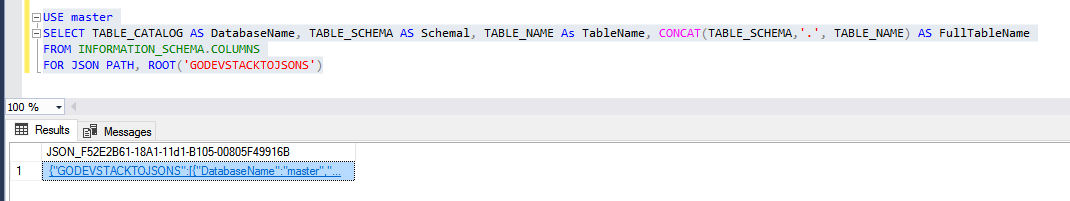





Post a Comment
Thank for leaving message